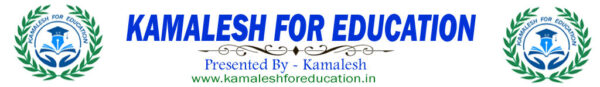Guidelines for Legacy Entry in e-Service Book on HRMS
videG.O.6000-F(Y),Dated-05/11/2019
All legacy data pertaining to service matters of an employee as already recorded in the physical Service Book shall be entered in the e-Service Book on HRMS by the employee himself/herself through his/her eSE login (e-Service for Employees) functionality of the IFMS Portal from the particulars available in the authenticated copy of her/his Service Book.
The custodian of Service Book shall decide beforehand to provide the updated Service Book in any of the three modes to the employees for making entries in the e-Service Book(A) Duplicate copy of the physical original Service Book, (B) Photocopy of original Service Book and (C) Scanned copy of original Service Book available in the eSE login.
There are eighteen parts in the e-Service Book where service related records are to be entered categorically. After making all the entries click on the link: Forward Service Book to Higher Authority to forward the e-Service Book to the Approver who will approve the legacy entries after verification with the updated physical Service Book. Approver of e-Service Book may send back the forwarded e- Service Book to you for any revision stating the reason(s) thereof for sending back the same. To view the reason(s) click on the link: View Remarks for Send Back (if any). This link will be visible only when it is sent back in the menu e-Service Book Entry/Edit.Please forward the e-Service Book again after necessary corrections.
©kamaleshforeducation.in(2023)