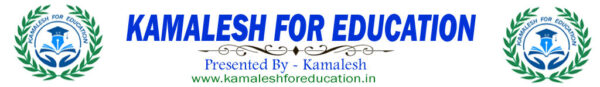Guidelines for Pay Details Part
- Two sections are available in this part: One is Legacy Pay Information Details and another is Current Pay Information Details .Make entry in the Legacy Pay Information Details. No entry is required to be made in the Current Pay Information details. Information in this section is updated through system automatically.
- In Legacy Pay Information Details- Initial pay information starting from the date of first joining the service 0and changes thereafter due to appointment, increment, suspension, revocation of suspension etc. are to be entered upto the date until which current pay Information details are already available.
- Click on the‘Insert Data’link to enter Legacy Pay Information from the Date of Joining in
- Fillup the“Pay Scaledue to”field by selecting correct option from the drop down box such as Appointment, Increment and Confirmation etc. for a particular selected Service Type.
- Select the date of Notional effect and date of Actual Effect of payment information from calendar according to data filled up in the Pay Scale Due To field (2nd field).
- is to be mentioned in the text box in respect of Appointment,Increment,and Confirmation etc.
- Order date is to be selected from
- Click on the“Check for Errors”button to find errors and corrective measures to be
- Please rectify errors before proceeding further. In case, rectification of any error is beyond the scope of an employee then the same will be rectified by the approver of e-Service Book after receiving the same. You can forward your e-Service Book along with such error/errors.
- After filling up click on‘Save’
- Add Additional Note link is an optional field for communication between employee and Approver of e-Service Book. Entry in this link will not be reflected in the e-Service Book.