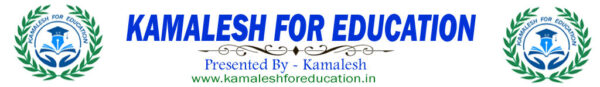Guidelines for Appointment and Confirmation Part
- Entries for appointments are to be made in chronological order, if there is more than one appointment. Change(s) in Group, Post and Designation due to promotion is/are required to be entered in this part. Change in pay due to promotionwith other details (viz. Type of Promotion,Date of Effect, ROPA/CPC, Old Pay Band, New Pay Band etc.) are required to be entered in the Promotion tab of e-Service Book.
- At first, click on the “Modify” link to enter appointment details- Service Type, Parent Department, Name of the Cadre and Group are pre-filled. Please, enter rest of the information. If the name ofyour Cadre has been changed vide Govt. Order you can record the same by selecting the option Change in the Name of Cadre in the field Mode of Recruitment. In the next three fields you are required to enter Order No, OrderDate and Date of effect of such change in the name of your Cadre.
- Click on the button Insert Data for entering any other appointment details as mentioned in point no. 1 or for entering the initial name of your cadre to which you were appointed, if the Name of your Cadre has already been changed as mentioned in point no: 2 above.
- Click on the button insert Data’ in the Confirmation Section to enter data relating to confirmation of
- If service has not yet been confirmed,entries in respect of confirmation are not required to be
- In the “Remarks” field of confirmation section satisfactory completion of conditions for service confirmation may be entered as per authenticated service book.
- Click on the“Check for Errors”button to find errors and corrective measures to be taken
- Please rectify errors before proceeding further. Incase, rectification of any error is beyond the scope of an employee then the same will be rectified by the approver of e-Service Book after receiving the same. You can forward your e-Service Book along with such error(s) with remarks.
- After filling up all fields and necessary corrections,click on‘Save’
- Add Additional Note link is an optional field for communication between employee and Approver of e-Service Book. Entry in this link will not be reflected in the e-Service Book.
=====================================================================================
অ্যাপয়েন্টমেন্ট এবং নিশ্চিতকরণ অংশের জন্য নির্দেশিকা
- একাধিক অ্যাপয়েন্টমেন্ট থাকলে অ্যাপয়েন্টমেন্টের জন্য এন্ট্রিগুলি কালানুক্রমিক ক্রমে করা হবে। পদোন্নতির কারণে গ্রুপ, পোস্ট এবং পদে পরিবর্তন(গুলি) এই অংশে প্রবেশ করতে হবে। ই-সার্ভিস বুকের প্রচার ট্যাবে অন্যান্য বিবরণ সহ (যেমন। প্রচারের ধরন, প্রভাবের তারিখ, ROPA/CPC, ওল্ড পে ব্যান্ড, নতুন পে ব্যান্ড ইত্যাদি) সহ পদোন্নতির কারণে বেতন পরিবর্তন করতে হবে।
- প্রথমে, অ্যাপয়েন্টমেন্টের বিশদ লিখতে “পরিবর্তন” লিঙ্কে ক্লিক করুন- পরিষেবার ধরন, অভিভাবক বিভাগ, ক্যাডারের নাম এবং গ্রুপ আগে থেকে পূরণ করা আছে। অনুগ্রহ করে, বাকি তথ্য লিখুন। যদি সরকারের মাধ্যমে আপনার ক্যাডারের নাম পরিবর্তন করা হয়। আপনি নিয়োগের পদ্ধতিতে ক্যাডারের নাম পরিবর্তন বিকল্পটি নির্বাচন করে একইটি রেকর্ড করতে পারেন। পরবর্তী তিনটি ক্ষেত্রে আপনাকে আপনার ক্যাডারের নামে এই ধরনের পরিবর্তনের আদেশ নম্বর, আদেশের তারিখ এবং প্রভাবের তারিখ লিখতে হবে।
- পয়েন্ট নং-এ উল্লিখিত অন্য কোনো অ্যাপয়েন্টমেন্টের বিশদ বিবরণ প্রবেশ করার জন্য তথ্য সন্নিবেশ বোতামে ক্লিক করুন। 1 অথবা আপনার ক্যাডারের প্রাথমিক নাম প্রবেশ করার জন্য যেখানে আপনি নিয়োগ পেয়েছেন, যদি আপনার ক্যাডারের নামটি উপরে পয়েন্ট নং: 2 এ উল্লিখিত হিসাবে ইতিমধ্যেই পরিবর্তন করা হয়েছে।
- নিশ্চিতকরণ সম্পর্কিত ডেটা প্রবেশ করতে নিশ্চিতকরণ বিভাগে তথ্য সন্নিবেশ করা বোতামটিতে ক্লিক করুন
- যদি পরিষেবা এখনও নিশ্চিত না হয়ে থাকে, নিশ্চিতকরণের ক্ষেত্রে এন্ট্রির প্রয়োজন নেই
- নিশ্চিতকরণ বিভাগের “মন্তব্য” ক্ষেত্রে পরিষেবা নিশ্চিতকরণের শর্তগুলির সন্তোষজনক সমাপ্তি প্রমাণীকৃত পরিষেবা বই অনুসারে প্রবেশ করা যেতে পারে।
- ত্রুটিগুলি এবং সংশোধনমূলক ব্যবস্থা নেওয়ার জন্য “ত্রুটির জন্য পরীক্ষা করুন” বোতামে ক্লিক করুন
- আরও এগিয়ে যাওয়ার আগে দয়া করে ত্রুটিগুলি সংশোধন করুন৷ যদি, কোনো ত্রুটি সংশোধন করা একজন কর্মচারীর আওতার বাইরে থাকে তাহলে সেটি পাওয়ার পর ই-সার্ভিস বুকের অনুমোদনকারীর দ্বারা সংশোধন করা হবে। আপনি মন্তব্য সহ এই ধরনের ত্রুটি(গুলি) সহ আপনার ই-সার্ভিস বুক ফরোয়ার্ড করতে পারেন।
- সমস্ত ক্ষেত্র এবং প্রয়োজনীয় সংশোধনগুলি পূরণ করার পরে, ‘সংরক্ষণ করুন’ এ ক্লিক করুন
- অতিরিক্ত নোট যোগ করুন লিঙ্কটি কর্মচারী এবং ই-সার্ভিস বুকের অনুমোদনকারীর মধ্যে যোগাযোগের জন্য একটি ঐচ্ছিক ক্ষেত্র। এই লিঙ্কে এন্ট্রি ই-পরিষেবা বইতে প্রতিফলিত হবে না।