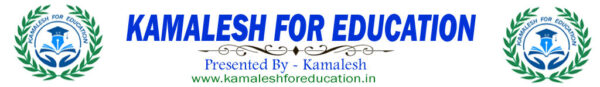Guidelines for Basic Details Part
At first,fields of the Basic Details part are to be filled up.Then,go to next parts one by one and make entries.
- In the Basic Details part most of the fields are pre-filled,please check
- Two types of fields are available in this part:-Modifiable and Non-
- There are five Non-modifiable fields: – HRMS ID, GPF/PRAN NO, PAN No, Employee Status, Contact/Mobile No.
- Click on ‘Modify Details’ link to enter, modify records and upload documents like Date of Birth Document, Caste Certificate, Handicapped Certificate etc.
- Please check the pre-filled modifiable fields and modify if required on the basis of authenticated physical Service Book.
- Click on the “Check for Errors” button to find errors and rectify if any error(s) is/are shown by the
- In case, rectification of any error(s) is beyond the scope of an employee, the same will be rectified by the approver of e-Service Book after receiving the same. You can forward your e-Service Book along with such error(s).
- Scan & Upload the supporting document(s) as per requirement in the link: Doc Evidence for Support. Please give file name of document(s) to be uploaded according to the nature of document(s). For example: If Matriculation Certificate of an employee having HRMS ID2012004784 is scanned and thereafter uploaded in support of Date of Birth, type file name as: HRMS ID_Matriculation Certificate, i.e. file name may be given as: 2012004784_ Matriculation Certificate. (Documents’ maximum size permissible: 2MB for all documents taken together).
- Please rectify errors before proceeding
- After filling upfields of this part clickon ‘Save’
- Add Additional Note link is an optional field for communication between employee and Approver of e-Service Book. Entry in this link will not be reflected in the e-Service Book.
©kamaleshforeducation.in(2023)