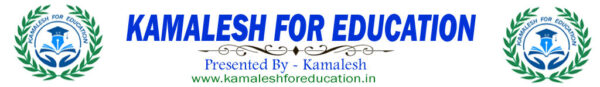Introduction of e-GPF Account Statement w.e.f. 2020-21
ACCOUNTANT GENERAL(CLICK HERE)
Indian Audit And Accounts Department
Pr. Accountant General (A & E), West Bengal
Treasury Buildings, 2 Government Place (West)
Kolkata, West Bengal, PIN 700001
File No. FM/CH-II/GPF statement/2021-22/36 Date: 07.10.2021
NOTICE/ CIRCULAR
Subject: Introduction of e-GPF Account Statement from the account year 2020-21 onwards.
Each year this office issues printed General Provident Fund (GPF) annual account statement to each of the HoO/DDO in respect of staff under their control against requisition received from the said officers. However, there were some instances of subscribers not getting their annual statement as no requisition was received from any HoO/DDO in their name or statement being sent to their old office since their name was included in the requisition from that office etc.
In order to facilitate easy access to the annual GPF account statement as well as to provide better service to the GPF subscribers through use of Information & Communication Technology (ICT) and also as a green initiative by this office, it has been decided to discontinue the printing and dispatch of annual GPF statement in paper format. The annual GPF statement will henceforth be available for view and download in soft copy format from the Pr. Accountant’s General website. The statement will be made available in the individual subscribers’ login facility with facsimile signature and QR code as a security feature. The same can be viewed/downloaded in soft copy format and also printed, if required, by the individual subscriber using their login credentials. In addition to being environment friendly this initiative will mitigate the problems arising out of non receipt of GPF account statement sent by postal means, the need to physically visit AG office for getting GPF account statement etc. The subscriber would be able to view and download the GPF statement at their own convenience and from any place having net connectivity. Henceforth no GPF Account statement would be sent to any HoO/DDO.
In order to avail this facility the subscriber should have already registered himself/herself in the PAG website (https://agwb.cag.gov.in/subs/login) and should have a valid user id (GPF series and GPF Account Number) and password. The annual GPF statement would be available under ‘GPF Accounts Statement’ under the subscriber dashboard. The prerequisites for accessing e-GPF statement in the PAG website have been detailed in Annexure-A (attached).
The downloaded e-GPF annual account statement from the Pr. A.G website for the year 2020-21 onwards will be valid for all purposes including any withdrawal from the GPF. The correctness of the data as available in the printed e-GPF statement can also be verified by scanning the QR code affixed on the top right hand corner of each such e-GPF statement. The QR code can be scanned using any smart phone having QR code scanner App. The details of the information that can be obtained on scanning the QR code are as per Annexure-B (attached).
In view of the discontinuance of printing and dispatch of paper GPF annual statement no GPF statement for the year 2020-21 will be distributed from this office nor there is any requirement for sending requisitions for issue of GPF statement to this office. The GPF statement is to be downloaded by the subscriber themselves from the Pr. AG website using their credentials.
However any subscriber whose basic information that is required for login is not yet registered with this office may send a formal letter forwarded under the hand and seal of competent authority mentioning Name, full GPF number, HRMS id, mobile number, DoB, email id (if any) to this office either by post or by email to edpfnd-aqae-wb@nic.in (scanned copy duly signed by Competent Authority if mailed). The list of staff whose mobile number is not yet registered with this office is also put up in the Pr. AG website, (https://cag.gov.in/ae/west-bengal/en/subsite-whats-new).
The annual GPF data for the year 2020-21 is scheduled to be uploaded in a staggered manner (based on the GPF series) within 08/10/2021.
Sd/- Rahul Kumar
Deputy Accountant General (Fund)
Annexure – A
Pre-requisites for registering into the Pr. AG website for download and viewing of GPF account statement.
a) Full Name of the subscriber
b) Entire GPF number of the subscriber (i.e including Prefix e.g. ADM/WB/12345)
c) Date of Birth (dd/mm/yyyy)
d) HRMS id
e) Mobile number
f) Email id (if any).
In order to view e-GPF Account Statement, all of the above information should have already been registered with the O/o. the Pr. Accountant General (A&E), W.B.
In case the above information has not already been registered with this office the same is to be sent to this office in the following format. The information can be sent by post or to the dedicated mail id edpfnd-agae-wb@nic.in as mentioned in the circular.
Proforma for Request to register a subscriber in the GPF Application of Pr. AG (A&E) W.B:
| Sl No. | Information | Detail |
| 1. | Full Name of the subscriber | |
| 2. | Full GPF number (ADM/WB/12345) | |
| 3. | Date of Birth (DD/ MM/YYYY) | |
| 4. | HRMS id | |
| 5. | Mobile number to which SMS alerts to be sent | |
| 6. | Email id (if available) |
Signature of Head of Office
Step by step instructions on how to view/download e-GPF account statement from the Pr. AG website.
- Log onto the Pr. AG website https://cag.gov.in/ae/west-bengal/en
- Go to Online Services-> GPF -> GPF subscriber login.
- If the subscriber is already registered in Pr. AG website previously then he/she should straightaway put his/her GPF series, GPF number, DoB & Password and login after putting the image code as visible on the screen.
- If the subscriber logs in for the first time then he/she should go to the link ‘Forget Password?’ and in the next screen put GPF series, GPF number and DoB and after putting the image code click on SUBMIT button. He/she will get an OTP in his/her registered mobile number. After putting the OTP in the next screen he/she can proceed to set own password according to his/her choice. The minimum criteria for password are mentioned in the password screen. Once the password is saved successfully he/she will be able to login in all subsequent occasion.
- The GPF account statement is available under ‘GPF Accounts Statement’ under the subscriber dashboard.
Annexure – B
The following information (illustrative) would be obtained on scanning the QR code affixed on the top right hand corner of each e-GPF account statement. The same can be used to verify the authenticity of the e-GPF statement.
Name: ABC XYZ;
GPF Account No: MED/WB/12345;
Information: Financial Year: 2020-2021;
Opening Balance: 2824403;
Deposit Amount: 270000;
Withdrawal Amount: 0;
Interest: 232542;
Closing Balance: 3326945
DOWNLOAD ORDER COPY:-
=============================================================================================================
2020-21 থেকে ই-GPF অ্যাকাউন্ট স্টেটমেন্টের ভূমিকা
ACCOUNTANT GENERAL(CLICK HERE)
ভারতীয় অডিট অ্যান্ড অ্যাকাউন্টস বিভাগ
প্র. হিসাবরক্ষক জেনারেল (এ এবং ই), পশ্চিমবঙ্গ
ট্রেজারি বিল্ডিং, 2 সরকারি স্থান (পশ্চিম)
কলকাতা, পশ্চিমবঙ্গ, পিন 700001
ফাইল নং FM/CH-II/GPF স্টেটমেন্ট/2021-22/36 তারিখ: 07.10.2021
বিজ্ঞপ্তি/ সার্কুলার
বিষয়: হিসাব বছর 2020-21 থেকে ই-GPF অ্যাকাউন্ট স্টেটমেন্টের পরিচিতি।
প্রতি বছর এই অফিসটি উল্লিখিত অফিসারদের কাছ থেকে প্রাপ্ত অনুরোধের বিপরীতে তাদের নিয়ন্ত্রণাধীন স্টাফদের জন্য প্রতিটি HoO/DDO-কে প্রিন্ট করা জেনারেল প্রভিডেন্ট ফান্ড (GPF) বার্ষিক অ্যাকাউন্ট স্টেটমেন্ট জারি করে। যাইহোক, কিছু দৃষ্টান্ত ছিল গ্রাহকরা তাদের বার্ষিক বিবৃতি না পেয়েছিলেন কারণ তাদের নামে কোনো এইচও/ডিডিওর কাছ থেকে কোনো রিকুইজিশন পাওয়া যায়নি বা বিবৃতি তাদের পুরানো অফিসে পাঠানো হয়েছিল যেহেতু তাদের নাম সেই অফিস থেকে রিকুইজিশনে অন্তর্ভুক্ত ছিল ইত্যাদি।
তথ্য ও যোগাযোগ প্রযুক্তি (আইসিটি) ব্যবহারের মাধ্যমে জিপিএফ গ্রাহকদের আরও ভাল পরিষেবা প্রদানের জন্য বার্ষিক জিপিএফ অ্যাকাউন্ট স্টেটমেন্টে সহজে অ্যাক্সেসের সুবিধার্থে এবং এই অফিসের একটি সবুজ উদ্যোগ হিসাবে, এটি বন্ধ করার সিদ্ধান্ত নেওয়া হয়েছে। কাগজের বিন্যাসে বার্ষিক জিপিএফ স্টেটমেন্ট মুদ্রণ এবং প্রেরণ। বার্ষিক GPF স্টেটমেন্ট এখন থেকে সফ্ট কপি ফরম্যাটে Pr থেকে দেখার এবং ডাউনলোড করার জন্য উপলব্ধ হবে। হিসাবরক্ষকের সাধারণ ওয়েবসাইট। বিবৃতিটি পৃথক গ্রাহকদের লগইন সুবিধাতে ফ্যাসিমিল স্বাক্ষর এবং একটি সুরক্ষা বৈশিষ্ট্য হিসাবে QR কোড সহ উপলব্ধ করা হবে। এটি সফ্ট কপি ফরম্যাটে দেখা/ডাউনলোড করা যায় এবং প্রয়োজনে স্বতন্ত্র গ্রাহক তাদের লগইন শংসাপত্র ব্যবহার করে প্রিন্টও করতে পারে। পরিবেশবান্ধব হওয়ার পাশাপাশি এই উদ্যোগটি পোস্টাল মাধ্যমে প্রেরিত জিপিএফ অ্যাকাউন্ট স্টেটমেন্ট না পাওয়া, জিপিএফ অ্যাকাউন্ট স্টেটমেন্ট পাওয়ার জন্য শারীরিকভাবে এজি অফিসে যাওয়ার প্রয়োজন ইত্যাদির কারণে উদ্ভূত সমস্যাগুলি প্রশমিত করবে। গ্রাহক দেখতে এবং ডাউনলোড করতে সক্ষম হবেন। GPF স্টেটমেন্ট তাদের নিজস্ব সুবিধায় এবং নেট কানেক্টিভিটি থাকা যেকোনো জায়গা থেকে। এখন থেকে কোনো GPF অ্যাকাউন্ট স্টেটমেন্ট কোনো HoO/DDO-কে পাঠানো হবে না।
এই সুবিধাটি পাওয়ার জন্য গ্রাহকের ইতিমধ্যেই PAG ওয়েবসাইটে (https://agwb.cag.gov.in/subs/login) নিজেকে নিবন্ধন করা উচিত এবং একটি বৈধ ব্যবহারকারী আইডি (GPF সিরিজ এবং GPF অ্যাকাউন্ট নম্বর) থাকতে হবে ) এবং পাসওয়ার্ড। বার্ষিক GPF স্টেটমেন্ট সাবস্ক্রাইবার ড্যাশবোর্ডের অধীনে ‘GPF অ্যাকাউন্ট স্টেটমেন্ট’-এর অধীনে পাওয়া যাবে। PAG ওয়েবসাইটে ই-GPF স্টেটমেন্ট অ্যাক্সেস করার পূর্বশর্তগুলি অ্যানেক্সার-এ (সংযুক্ত) তে বিশদভাবে উল্লেখ করা হয়েছে।
Pr থেকে ডাউনলোড করা ই-GPF বার্ষিক অ্যাকাউন্ট স্টেটমেন্ট। 2020-21 সালের জন্য AG ওয়েবসাইট GPF থেকে যেকোন টাকা তোলা সহ সকল উদ্দেশ্যে বৈধ হবে। মুদ্রিত ই-GPF স্টেটমেন্টে উপলভ্য ডেটার যথার্থতাও এই জাতীয় প্রতিটি ই-GPF স্টেটমেন্টের উপরের ডানদিকের কোণে লাগানো QR কোড স্ক্যান করে যাচাই করা যেতে পারে। QR কোড স্ক্যান করা যাবে যেকোন স্মার্ট ফোনে QR কোড স্ক্যানার অ্যাপ ব্যবহার করে। QR কোড স্ক্যান করার সময় যে তথ্য পাওয়া যাবে তার বিশদ বিবরণ অ্যানেক্সার-বি (সংযুক্ত) অনুসারে।
কাগজে জিপিএফ বার্ষিক বিবৃতি মুদ্রণ এবং প্রেরণ বন্ধের পরিপ্রেক্ষিতে এই অফিস থেকে 2020-21 সালের জন্য কোনও জিপিএফ বিবৃতি বিতরণ করা হবে না বা এই অফিসে জিপিএফ বিবৃতি ইস্যু করার জন্য প্রয়োজনীয়তা পাঠানোর কোনও প্রয়োজন নেই। GPF স্টেটমেন্টটি গ্রাহকদের নিজেরাই Pr থেকে ডাউনলোড করতে হবে। AG ওয়েবসাইট তাদের শংসাপত্র ব্যবহার করে।
তবে যেকোন গ্রাহক যাদের লগইন করার জন্য প্রয়োজনীয় প্রাথমিক তথ্যগুলি এখনও এই অফিসে নিবন্ধিত নয় তারা নাম, সম্পূর্ণ জিপিএফ নম্বর, এইচআরএমএস আইডি, মোবাইল নম্বর, ডিওবি, ইমেল আইডি ( যদি থাকে) এই অফিসে ডাকযোগে বা ইমেলের মাধ্যমে edpfnd-aqae-wb@nic.in এ পাঠান (যদি মেইল করা হয় তাহলে উপযুক্ত কর্তৃপক্ষের দ্বারা যথাযথভাবে স্বাক্ষরিত স্ক্যান করা কপি)। যাদের মোবাইল নম্বর এখনও এই অফিসে নিবন্ধিত হয়নি তাদের তালিকাও জনসংযোগে রাখা হয়েছে। এজি ওয়েবসাইট, (https://cag.gov.in/ae/west-bengal/en/subsite-whats-new)।
2020-21 বছরের জন্য বার্ষিক GPF ডেটা 08/10/2021-এর মধ্যে স্থিরভাবে (GPF সিরিজের উপর ভিত্তি করে) আপলোড করার জন্য নির্ধারিত হয়েছে৷
এসডি/- রাহুল কুমার
ডেপুটি একাউন্ট্যান্ট জেনারেল (ফান্ড)
সংযোজন – ক
Pr-এ নিবন্ধন করার জন্য পূর্ব-প্রয়োজনীয়। GPF অ্যাকাউন্ট স্টেটমেন্ট ডাউনলোড এবং দেখার জন্য AG ওয়েবসাইট।
ক) গ্রাহকের পুরো নাম
খ) গ্রাহকের সম্পূর্ণ জিপিএফ নম্বর (যেমন উপসর্গ সহ যেমন ADM/WB/12345)
গ) জন্ম তারিখ (dd/mm/yyyy)
ঘ) HRMS আইডি
ঙ) মোবাইল নম্বর
চ) ইমেইল আইডি (যদি থাকে)।
ই-GPF অ্যাকাউন্ট স্টেটমেন্ট দেখার জন্য, উপরের সমস্ত তথ্য ইতিমধ্যেই O/o-তে নিবন্ধিত হওয়া উচিত। জনসংযোগ হিসাবরক্ষক জেনারেল (A&E), WB
যদি উপরের তথ্যগুলি ইতিমধ্যে এই অফিসে নিবন্ধিত না থাকে তবে নিম্নলিখিত ফর্ম্যাটে এই অফিসে পাঠাতে হবে। সার্কুলারে উল্লিখিত তথ্য ডাকযোগে বা ডেডিকেটেড মেইল আইডি edpfnd-agae-wb@nic.in-এ পাঠানো যেতে পারে।
Pr-এর GPF আবেদনে একজন গ্রাহক নিবন্ধন করার অনুরোধের জন্য প্রফর্মা। AG (A&E) WB:
| নং. | তথ্য | বিস্তারিত |
| 1. | গ্রাহকের পুরো নাম | |
| 2. | সম্পূর্ণ জিপিএফ নম্বর (ADM/WB/12345) | |
| 3. | জন্ম তারিখ (DD/MM/YYYY) | |
| 4. | HRMS আইডি | |
| 5. | যে মোবাইল নম্বরে SMS সতর্কতা পাঠানো হবে | |
| 6. | ইমেইল আইডি (যদি পাওয়া যায়) |
অফিস প্রধানের স্বাক্ষর
Pr থেকে কিভাবে ই-GPF অ্যাকাউন্ট স্টেটমেন্ট দেখতে/ডাউনলোড করতে হয় সে বিষয়ে ধাপে ধাপে নির্দেশাবলী। এজি ওয়েবসাইট।
- Pr লগ ইন করুন. এজি ওয়েবসাইট https://cag.gov.in/ae/west-bengal/en
- অনলাইন পরিষেবাতে যান-> জিপিএফ -> জিপিএফ গ্রাহক লগইন।
- যদি গ্রাহক ইতিমধ্যে জনসংযোগে নিবন্ধিত হন। AG ওয়েবসাইট আগে, তারপর তাকে সরাসরি তার/তার জিপিএফ সিরিজ, জিপিএফ নম্বর, DoB এবং পাসওয়ার্ড রাখতে হবে এবং স্ক্রিনে দৃশ্যমান চিত্র কোড রাখার পরে লগইন করতে হবে।
- গ্রাহক যদি প্রথমবার লগ ইন করেন তাহলে তাকে ‘পাসওয়ার্ড ভুলে গেছেন?’ লিঙ্কে যেতে হবে। এবং পরবর্তী স্ক্রিনে GPF সিরিজ, GPF নম্বর এবং DoB লিখুন এবং ইমেজ কোড দেওয়ার পর SUBMIT বাটনে ক্লিক করুন। তিনি তার নিবন্ধিত মোবাইল নম্বরে একটি OTP পাবেন। পরবর্তী স্ক্রিনে OTP দেওয়ার পর সে তার পছন্দ অনুযায়ী নিজের পাসওয়ার্ড সেট করতে পারবে। পাসওয়ার্ডের ন্যূনতম মানদণ্ড পাসওয়ার্ড স্ক্রিনে উল্লেখ করা হয়েছে। পাসওয়ার্ডটি সফলভাবে সংরক্ষিত হয়ে গেলে সে পরবর্তী সকল অনুষ্ঠানে লগইন করতে পারবে।
- GPF অ্যাকাউন্ট স্টেটমেন্ট সাবস্ক্রাইবার ড্যাশবোর্ডের অধীনে ‘GPF অ্যাকাউন্ট স্টেটমেন্ট’-এর অধীনে পাওয়া যায়।
সংযোজন – বি
প্রতিটি ই-GPF অ্যাকাউন্ট স্টেটমেন্টের উপরের ডানদিকের কোণায় লাগানো QR কোড স্ক্যান করার সময় নিম্নলিখিত তথ্য (দৃষ্টান্তমূলক) পাওয়া যাবে। ই-জিপিএফ স্টেটমেন্টের সত্যতা যাচাই করতে এটি ব্যবহার করা যেতে পারে।
নাম: ABC XYZ;
GPF অ্যাকাউন্ট নম্বর: MED/WB/12345;
তথ্য: আর্থিক বছর: 2020-2021;
খোলার ব্যালেন্স: 2824403;
জমার পরিমাণ: 270000;
প্রত্যাহারের পরিমাণ: 0;
আগ্রহ: 232542;
ক্লোজিং ব্যালেন্স: 3326945
DOWNLOAD ORDER COPY:-